Blog
SAP HANA: Common Concerns for Companies On the Fence
June 27, 2023
June 27, 2023
Deploying new technology is always a big step, especially with a key software solution such as SAP HANA. It’s an important transition, and one that holds great potential—as well as some uncertainties. For this reason, many companies are hesitant about taking the plunge, citing concerns such as privacy, security, cost, and ease of use.
A better understanding of the SAP HANA solution and what it offers can go a long way toward allaying fears about these issues. It’s easier to jump off the fence when you see the security features, financial benefits, and user-friendliness of the technology. Moreover, the software is able to integrate well with existing systems and brings operations up to the highest standards.
Fast business intelligence has become essential in today’s dynamic environment. SAP HANA’s enterprise solution consolidates data in a single in-memory store for never-before-seen speed. In fact, it’s seven times faster than previous tools. The system can run in the cloud or on your premises or as a hybrid—however you see fit. And it dramatically cuts total costs.
Here, we’ll look at the common concerns surrounding SAP HANA adoption, as well as solutions to help businesses make an informed decision.
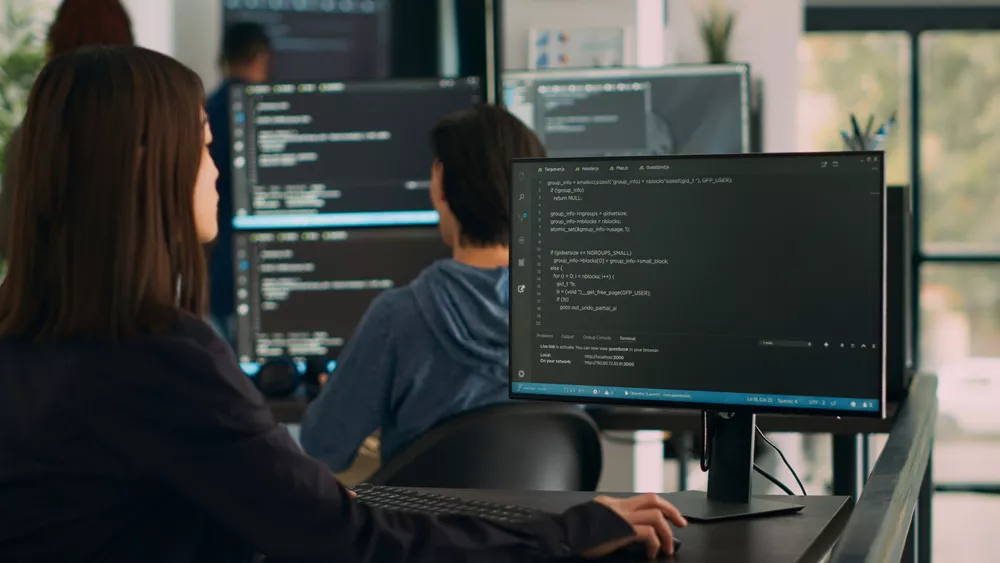
Source: Shutterstock
For prospective users, the four most prevalent concerns are data security, software integration, total cost, and user adoption. SAP HANA does address these issues, and there are steps you can take even before implementation to ensure your organization isn’t negatively impacted.
Adopting any major enterprise software brings its share of challenges. It makes sense to investigate the software beforehand so you’re ready to make an educated decision. Seeing how these concerns are resolved helps to clarify the choices while making deployment easier.
SAP HANA is continually adding to its functionality. Cloud Central now provides easier-to-use command selection, while the Database Explorer has better methods to process data. Filter mapping, calculation view modeling, and many other features are making the software even more capable of overcoming earlier pain points.

Source: Shutterstock
Now that companies store much of their mission-critical data in enterprise software, privacy and cybersecurity have become exceedingly important. We’ve all seen headlines after a data breach—they’re not pretty. Any software solution has to demonstrate its capability to keep data safe.
SAP security is trusted by many of the largest and most successful businesses internationally. The software processes and stores data, using the latest techniques and best practices to prevent unauthorized access. New defensive tools are regularly added to keep up with regulatory changes and the evolving threat landscape.
SAP HANA Cloud adds identity management and data access security. The system encrypts data to defend against eavesdroppers. Your organization can allocate data access to each employee according to specific job descriptions. The ability to mask sensitive data adds yet another layer of protection.
Taken together, these security practices are industry leaders. Furthermore, when you partner with the SAP-certified vendor Approyo, you’ll have a team of experts constantly monitoring your IT ecosystem—from networks and servers to the cloud, containers, and applications.
SAP HANA databases employ a comprehensive security framework, which includes measures for global regulatory compliance while shielding data against loss and theft. This level of defense is vital for organizations, given the central economic importance of data and the huge number of present-day risks.
This technology also facilitates data auditing, and identifies possible privacy or security violations. SAP HANA has customizable audit logging to detect vulnerabilities such as reconfiguration of access rights or modification to tables.
The broad security framework covers cloud and on-premise data, with SAP HANA employing multiple layers of monitoring and control to help businesses secure information and comply with the law. Anonymization, authorization, encryption, and other technologies work together to deliver trustworthy protection.
Businesses use more IT products now than ever, and it’s essential for these disparate systems to work well together. Software that doesn’t gel with your overall ecosystem will require manual intervention to synchronize. These manual processes are slow, expensive, and ultimately inaccurate.
There’s good reason for caution when considering integration. That said, these concerns are thoroughly addressed by SAP HANA’s ability to integrate with your existing systems. It supports external applications with the same capabilities enjoyed by SAP-native applications. For organizations running the older SAP Business Suite, SAP has released compatibility packs that enable equivalent functionality in the newer HANA.
Data migration from legacy technology commonly experiences integration issues. Because each product has its own format, salvaging important data can be tricky. SAP HANA can overcome this challenge due to its ability to ingest data from your older technologies.
Another obstacle to integration lies in sharing data among multiple applications or environments. SAP tools such as the Cloud Connector help bridge the gap between on-premise and cloud applications. In addition, there are solutions for cloud-to-cloud and premise-to-premise connections.
SAP’s simple authentication and data-connecting functionality makes it easy to combine systems. Companies frequently rely on SAP HANA as a core solution that unites data and users internally and externally. Employees, suppliers, and customers all benefit from effective tools working seamlessly together.
One can’t neglect cost in any conversation about business assets. Software has a cost to acquire and maintain. This expense should be reasonable and deliver a solid return on investment (ROI).
Costs to consider in deploying SAP HANA versus another system include the hardware to run it on, the employees to manage it, and the licensing of the software itself. There are ways to manage these costs. For instance, hiring costs can be reduced by working with an SAP consultant like Approyo, while hardware costs can be minimized in the cloud.
Fortunately, SAP HANA has a favorable cost-benefit relationship. Companies using this software often report significant gains, with a fast and comprehensive database that supports efficiency throughout all operational areas.
The cloud has the potential to improve the cost-benefit ratio enormously. There’s no need to purchase and maintain enterprise-grade hardware, while the software offers all the same features as on-prem—plus it’s instantly scalable.
Moreover, SAP HANA bundles a variety of different features into an easy-to-use whole, eliminating the expense of now-unnecessary middleware and reducing training costs. On the benefits side of the equation, the additional speed and AI functionality add value, while the database compresses its contents to reduce storage and processing costs.
A study conducted by Forrester in 2013 found that SAP HANA can save over 70% of software costs. This enterprise software simplifies your infrastructure needs even as it increases worker productivity. It’s developer-friendly and highly maintainable.
No other solution on the market is like SAP HANA, so it’s hard to put all the costs and benefits into perspective. That said, these costs are relatively modest in light of the exceptional performance enhancements it brings to enterprises. For marketing, analytics, HR, and countless other areas, it’s a cost-effective route toward modernization.
The best enterprise software is only as good as the people who use it. Adoption is, therefore, another necessary consideration. Employees should have the willingness and ability to use the software for it to serve the company’s goals. This is more likely to occur when the technology is easy to use.
The features of SAP HANA that make it easy to adopt include analytics powered by machine learning. The system automatically processes substantial volumes of data to identify problems—and opportunities. It simplifies work on customer support, payroll, and many other areas.
This technology also tells you which parts of the system are used most often. Utilization data lets you see where users rapidly take to the software, where adoption lags, and how performance has been affected. It shows you not just which applications but also which screens people are using. You can then analyze performance metrics in respect of individuals, teams, or even business processes. These results help to improve user adoption and secure additional benefits.
SAP has invested heavily in making HANA easy to use. It runs fast, so people won’t experience the frustration of lags or batch processing associated with older software. Managers can see who’s using the software and which, if any, errors occur. And real-time diagnostic data helps to resolve issues and keep users satisfied.
There are numerous SAP training programs and resources available. SAP HANA also supports a range of tools for developing custom software. This result is mobile or web apps that are as simple as possible for users, and have a consistent look and feel. There’s not much training required; for employees using the database, it’s much like using the apps they’re already familiar with.
Ease your way into SAP HANA by taking preparatory steps. Planning ahead will remove many potential obstacles further down the road. In addition, you’ll develop a clear understanding of business requirements prior to deployment, as well as being able to assess your current software landscape.
By delineating specific goals and working with an SAP expert, you’ll get off to a running start. This includes early testing and validation of the implementation, followed by a training and support program to carry you through any remaining challenges. Effective preparations will make the common SAP HANA concerns eminently manageable.
These pre-deployment steps not only simplify installation but also help reap the maximal benefits of SAP HANA throughout its lifespan. It’s complex software that—when handled appropriately—will accomplish many of your most important goals.
Migrating to SAP HANA brings with it benefits that justify the preparation. The groundwork isn’t even all that difficult, comprising tasks such as documenting system requirements and maintenance plans. By creating a timeline you’ll ensure the migration stays on schedule.
The sooner you start planning, the more time you’ll have to improve the quality of your SAP HANA implementation. In the pre-conversion period, it’s worthwhile documenting which data and processes you’ll migrate. This will serve as a blueprint during the migration itself. Simply note any customizations, authorizations, and critical data to preserve.
Your planning will likely be affected by how differently you want to rebuild. A greenfield deployment starts from scratch, with a clean, new environment. On the other hand, you may prefer to keep an existing system side-by-side or migrate a portion of data and functionality from the previous system. This decision will affect both the conversion process and the end result.
Early on, define your goals as clearly as you can. By listing the areas where SAP HANA will improve performance, you’ll uncover the motivation and the methods to proceed. Stakeholders can also add valuable input to describe your goals.
Once you’ve identified these objectives, you’ll be ready to draw up a specific implementation plan. A consultant can help with this stage if you’re unsure about how to proceed. The roadmap should include scheduling information as well as task milestones and the individuals responsible for each stage. Project management tools will be a great help—just remember to update the plan regularly to keep things on track.
During the early planning phase, consider building a business case to convey how SAP HANA fits into the organization. Older software may leave a number of pain points, which the business case should aim to resolve.
Furthermore, you can use this period to benchmark various business processes. The key performance indicators (KPIs) you select will show which functions are slow and could do with improvements from SAP HANA. Seeing the numerical benefits will help you appreciate the value of making the transition.
Before getting the deployment underway, talk over the procedure with an expert. SAP HANA consultants like Approyo have dealt with literally hundreds of deployments. They’ll have seen how all the common concerns play out in practice—and which responses work best.
Expert consultation is a key part of optimizing SAP HANA deployment from the get-go. This is a relatively complicated piece of software that interacts with many business processes. As such, adjustments are liable to continue even after the initial installation. Any expert know-how you can pick up will deliver sizable returns over the long haul.
A consultancy such as Approyo brings in-depth knowledge to bear on your specific needs and how to fulfill them. With specialized skills, they can facilitate installation, maintenance, upgrades, development, and other core tasks. In addition, all procedures will be executed in accordance with industry-recognized best practices.
The consultant’s job is to design and implement SAP software according to your organization’s requirements—and to improve on existing SAP systems. The solution should be customized to address any pain points you may have outlined during planning. And should any errors arise with the installation, consultants are able to investigate and fix the issue. Instead of struggling with unresolved problems that compromise business outcomes, you’ll have a safety net to keep the system running smoothly.
Approyo supports organizations undertaking cloud or data migration, not to mention fresh installations, with affordable consulting support. And after you’ve made the transition to SAP HANA, consultants will also help you get the most out of analytics insights. Further, the experts will tell you which modules are useful for your specific situation. Working with an expert gives you a unique understanding of the system and how to use it well, along with access to the latest solutions.
Pre-implementation testing and validation can prevent issues from occurring during the live install. As such, it should be done as far in advance as feasible. Start by defining the tests and expected results along with which tools you’ll use and which individuals will conduct the testing. A consultant can help you with this step too.
A clearly defined and executed testing program will pave the way for efficient operations. There are several types of pre-migration testing, such as integration testing and regression testing. Logging the output of tests will provide useful information for possible adjustments. If a test fails, it’s essential to fix the procedure before trying to deploy the production system.
Given adequate testing and validation, SAP HANA can handle the big data presently confronting businesses. Testing prevents disruptions during what can be a complex transition, while validation ensures the transition went as planned.
There are two sub-types of validation worth noting:
Upgrading a database to SAP HANA can be done without unduly impacting users. However, the testing and validation should be thorough enough to detect any and every potential weakness. This is the practical approach to making sure the new system has the highest quality data and functionality.
The testing and validation phase requires the input of technical and business teams. These processes occur before and after the upgrade—and during the course of the implementation. Additionally, there are automatic tools that can help by running against the old and new databases, confirming the quality of implementation in just a few minutes per test.

Source: Shutterstock
A further step you can take before starting implementation is to prepare your users. Employees need to engage with the software; this is where training and support come in. With the right knowledge and assistance, your employees should be able to use SAP HANA just as easily as any other software.
Note that training and support apply both to end users (e.g., salespeople working with the data) and to developers. And although developers will have quite different training and support needs, they should still receive the necessary assistance.
Some experts see user training as the key to deriving optimal value from the software. After all, without the knowledge to engage with the system, your company wouldn’t achieve the promised performance advances.
Here, it’s important to see the implementation as a project involving both technology and the people who use it—not just the technology itself. In fact, the people and processes are responsible for the vast majority of success, meaning users should be given the appropriate support.
User adoption ranks among the top concerns, as lack of user training is one of the most common sources of software failure. However, this doesn’t apply exclusively to SAP HANA—it’s true of any enterprise software.
The answer is to provide continuous training and support from the start. This includes hands-on training with material relevant to each user’s job. You can implement any combination of self-taught and instructor-led courses to meet employee needs.
Building user confidence will alleviate potential snags and lay the groundwork for a successful outcome. Furthermore, the act of training also reveals areas where implementation could improve. Feedback is as useful internally as it is in external sales. Organizational change management will help overcome many of the common concerns surrounding SAP HANA implementation.
By taking action before starting to implement SAP HANA, the route to overcoming common concerns becomes much clearer. Steps such as early planning, testing and validation, and training and support all help to ensure the best possible outcome.
SAP HANA also integrates with other systems to simplify the transition. Its total cost is quite affordable, given the return you can expect as a result of process optimization. Furthermore, user adoption is fairly straightforward.
An expert consultant like Approyo will also help you to maximize the benefits of SAP HANA implementation, thanks to their managed solution that ensures you’ll identify—and overcome—any issues that may arise.
Contact Approyo about your plans. Expert consultants are ready to take your IT systems to the next level.